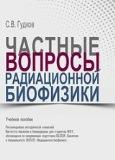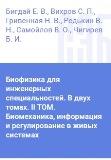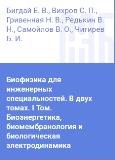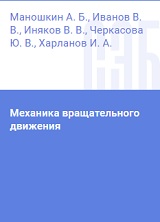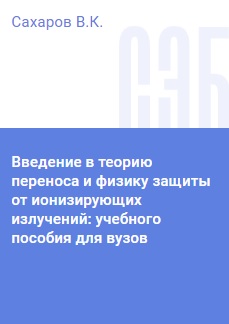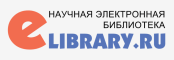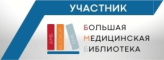If you are registered with a Student Advisor, you are asked to enter an activation code:
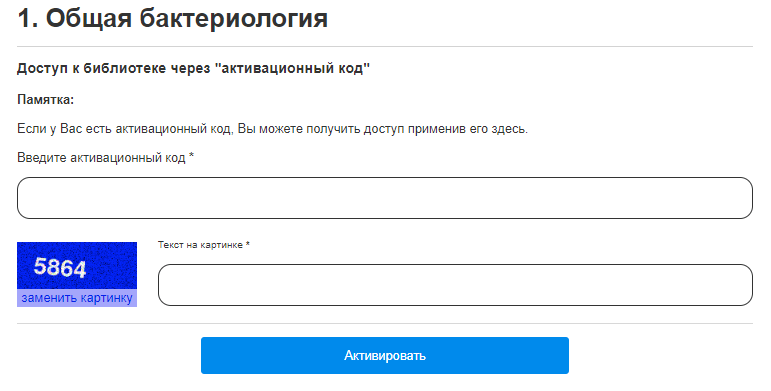
And textbooks are under lock and key (“The lock is closed”):
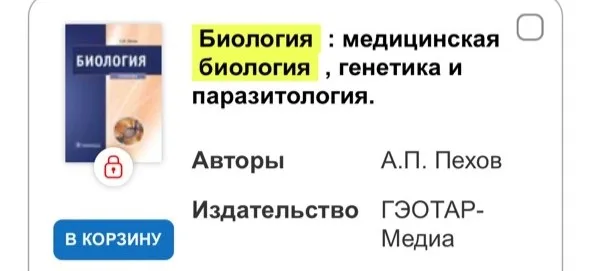
Reasons:
- When registering on a portable device (phone, laptop) in the buildings of SibSMU, you did not connect to WIFI, that is, you were OFFLINE at the university;
- The electronic edition is not in subscription (not purchased) by SibSMU.
What needs to be done:
Завершить регистрацию:
1. Log in to your account. Open the main page of the electronic library and click “Login/registration”, enter your username and password:
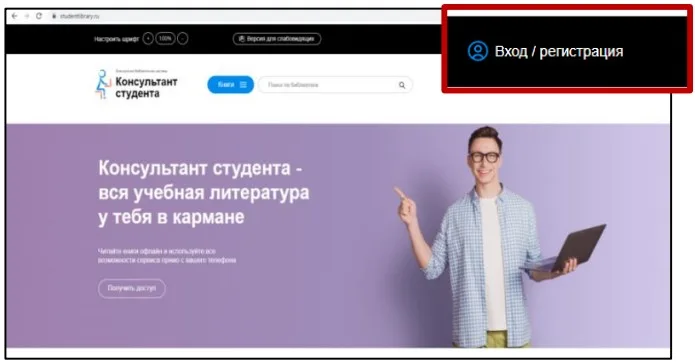
2. After logging in, the “Get access remotely” button will appear in the upper right corner of the screen:
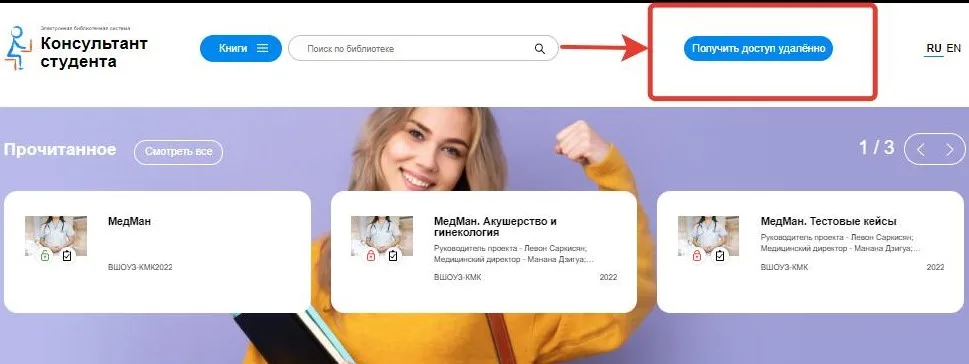
3. When you click on this button, a form will appear that you need to fill out:
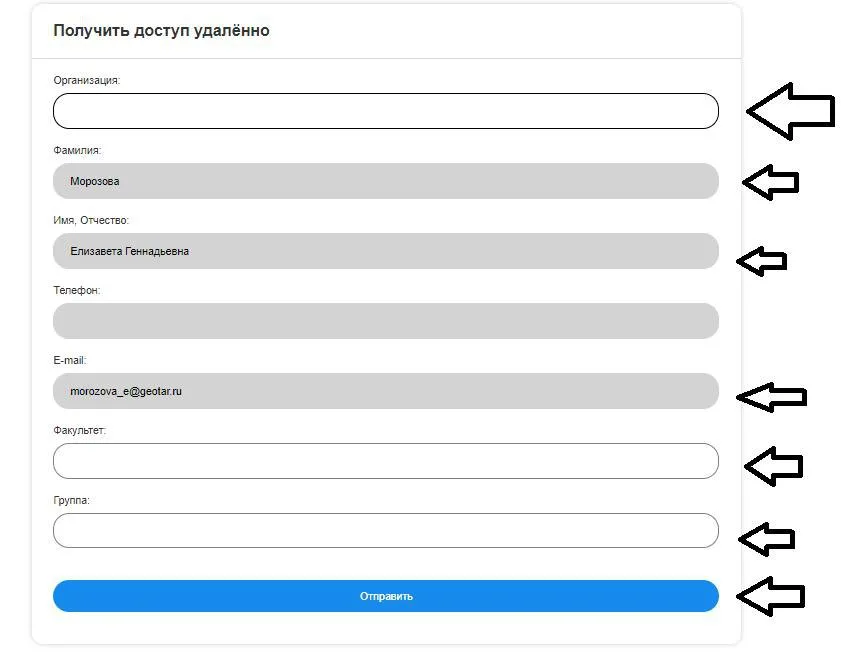
Enter all the data:
- Organization (“Siberian GM”);
- Last name;
- First name and patronymic;
- Phone;
- Your e-mail;
- Your faculty (Department);
- Your group number (Position).
Carefully enter your personal email address. This is where you will receive a confirmation message about registration.
4. After filling out the form, click on the “Send” button.
Access will be granted after confirmation by the library administrator. You can check access in the user’s personal account (in the “Access” tab).
The complete set available for SibSMU can be found on the main page of the electronic library in the “My subscriptions” section.
For questions, please contact:
8(3822) 901-101, ext. 1764
E-mail: shakirova.my@ssmu.ru
You can download the instructions ЗДЕСЬ

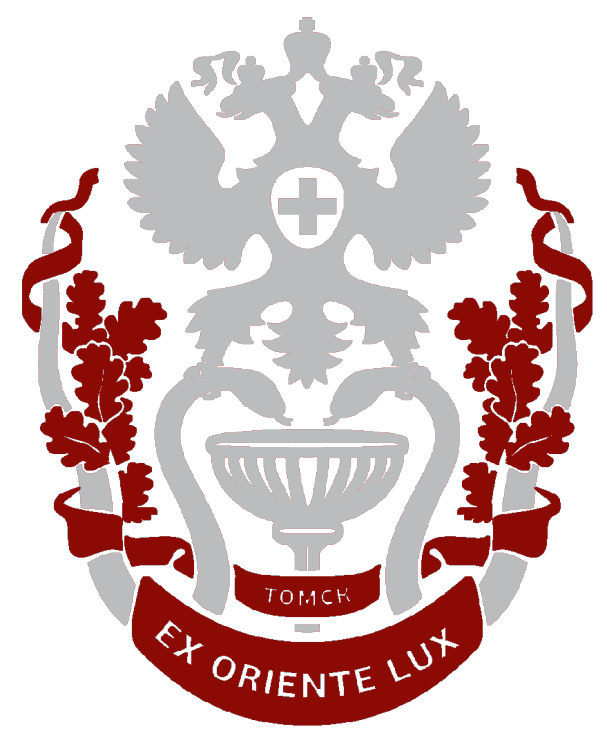

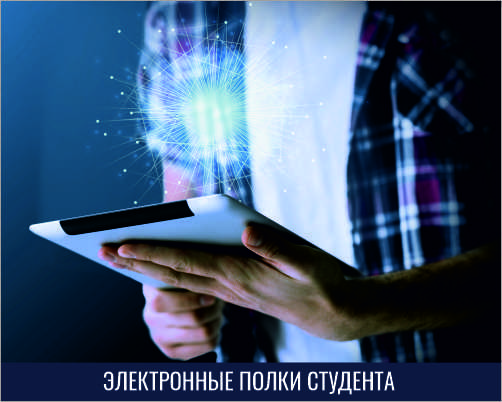
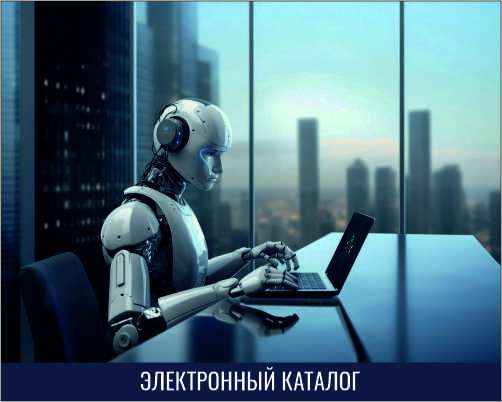
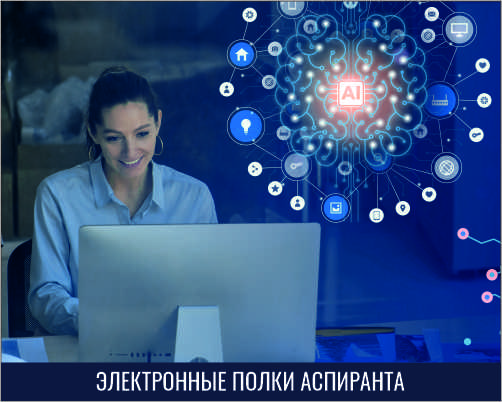
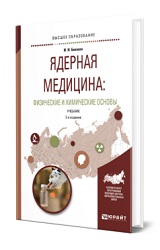
![Артериальная гипертензия у детей и подростков. Терапия и реабилитация / И. Г. Кузнецова, С. М. Безроднова, Т. Г. Дрепа [и др.]. - 2021 Артериальная гипертензия у детей и подростков. Терапия и реабилитация / И. Г. Кузнецова, С. М. Безроднова, Т. Г. Дрепа [и др.]. - 2021](https://lib.ssmu.ru/ebs_news/1.jpg)